Introducing Compute Credits
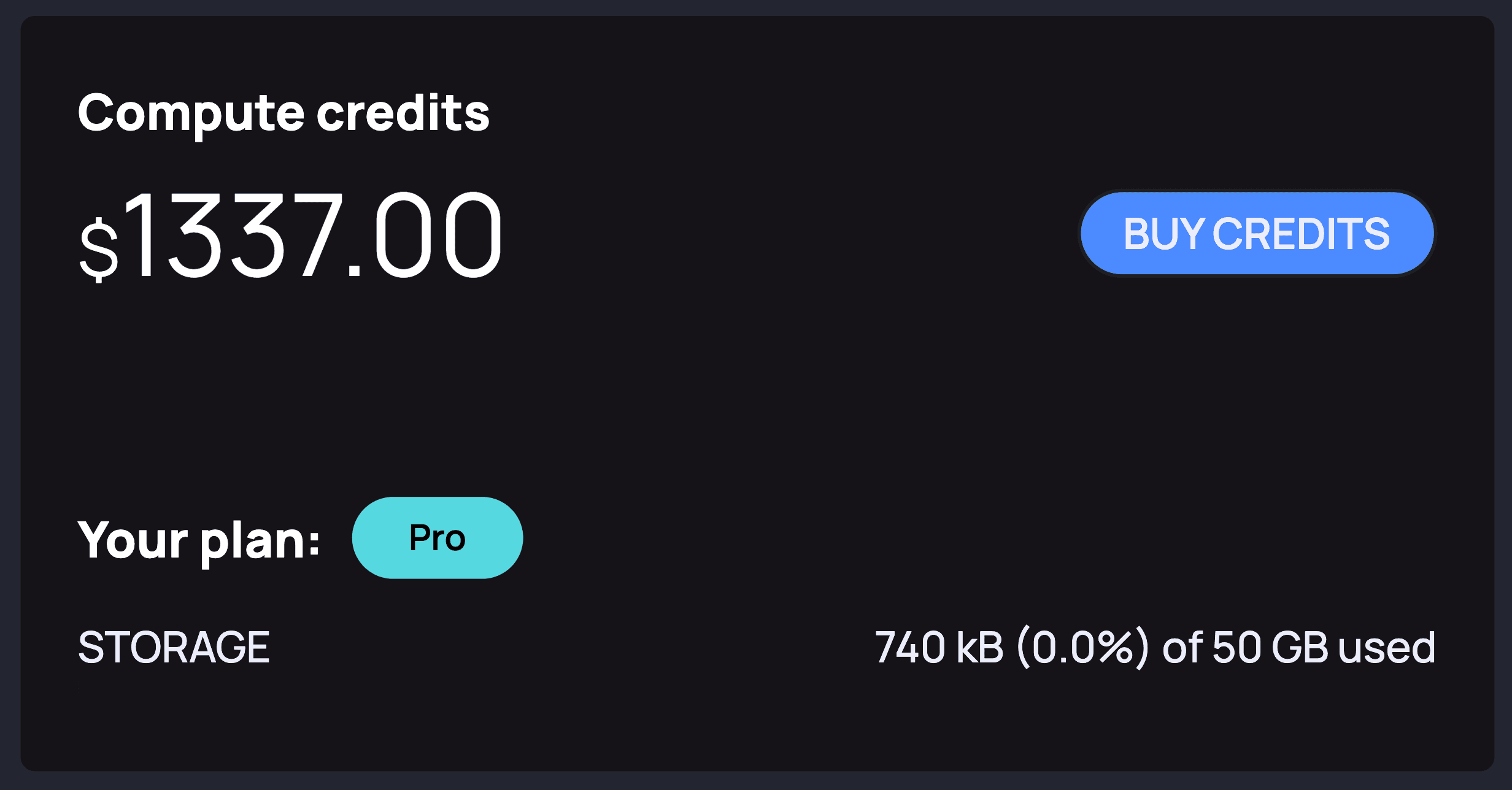
Introducing Compute Credits
In our constant endeavor towards making Siml.ai more effective and user-friendly, we are more than happy to introduce the compute credits feature, which gives users a hassle-free experience in making payments using their preferred mode and buying top-up credits in just a few clicks. The usage of the Environments in Siml.ai will be based on the user’s available credits (although, we’re not removing subscription plans – still, unlocking different functionality across the Siml.ai platform is conditioned based on the monthly or yearly subscription plan the user is on).
The Billing page has been spruced up to view available credits in real time while also enabling users to buy credits at any point in time. The whole process is then handled by Stripe Checkout, which will ensure a quick and secure payment experience. Users can change the amount of credits to buy on the checkout page (it supports setting an amount between $10 to $10,000 in one transaction).

Apart from this, there is also the feature of providing an estimate of required credits based on the current usage. This forecast aims to give users a fair idea of how many credits they would need to complete their ongoing training, inference, and simulation tasks so they can maintain the credits as required.
The compute credits feature helps users concentrate more on the business usage of the product and pay only for the amount of credit they intend to use. This makes using Environments, which is the core part of the Siml.ai training and inference infrastructure, much more predictable. Deployed Environments will now only incur a charge each minute from already available credit in the user’s account from the time it goes into a running state – we are not charging for the time it takes to get fully deployed. Also, when the user runs out of available credits, all currently running Environments will be auto-stopped. You can then buy more compute credits, start your Environments again and continue training.
To make the available credits more visible when creating new Environments, we have added the credits information in the Environments listing page as well:

Now, when you try to deploy an environment with a selected server Tier whose price exceeds your current amount of credit, Siml.ai will prevent you from doing this, and an error message will be displayed:

To sum it up, we hope that by changing Environments system in Siml.ai to a credits-based system, we’ll make using Siml.ai more approachable and predictable, but also add an ability to gain credits in different ways - for example, buying it through a classic invoice (if your business or academic institution requires this) or gather them for free through our Early Adopters Survey. As always, we’re eager to listen to your feedback and hope this new feature will help you make the most out of Siml.ai for your use cases!